The following features will become available on Saturday, July 18:
- Direct Share
- Publishing Improvements
- Import Existing Content
- Commons Help Guides
- Cisco Webex Canvas Integration (coming for fall)
Detailed information about these enhancements are provided below.
Direct Share
Direct Share allows teachers to copy individual course items to another course and share individual items with other users.
In Assignments, Quizzes, Discussions, and Pages, instructors can copy content to another course and share individual content items with another user. The menu for individual content items also include the Send To and Copy To links. The Send To option is used to send content to another user. Any user who receives shared content from another user is notified about the content In the User Navigation Menu. Shared content is indicated in the user’s Account icon and also in the Shared Content link. The Copy To option is used to copy content to another course. Instructors can only copy content to their own courses.
For full details, please see the Canvas Release: Direct Share document.
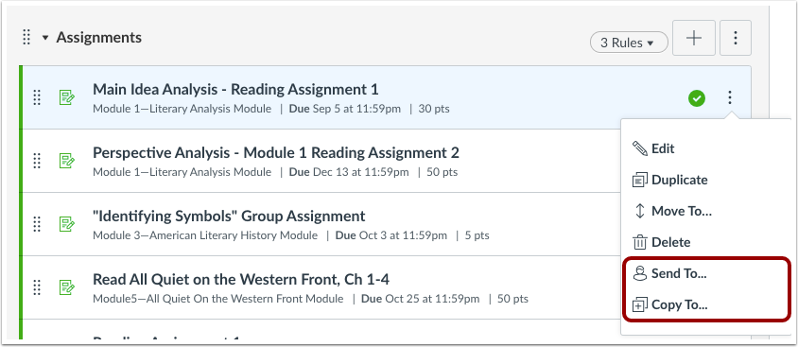
Publishing Improvement
The Dashboard, Courses menu, and All Courses page display both published and unpublished courses. This change helps instructors see what courses are unpublished in various Canvas locations.
The Dashboard displays two sections: published courses and unpublished courses. Unpublished courses display at the bottom of the Dashboard. Courses can be published directly from the Dashboard without having to open the course by clicking the Publish button on the course tile.
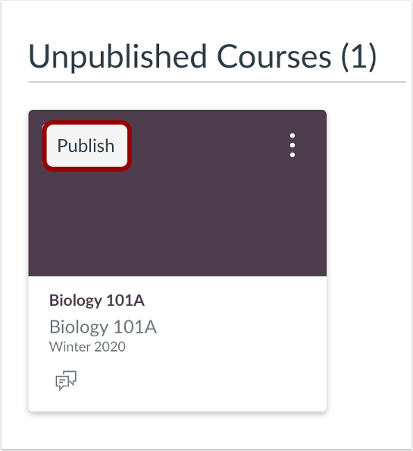
Import Existing Content
The Import Existing Content option will display in the Course Home Page sidebar as an additional button.
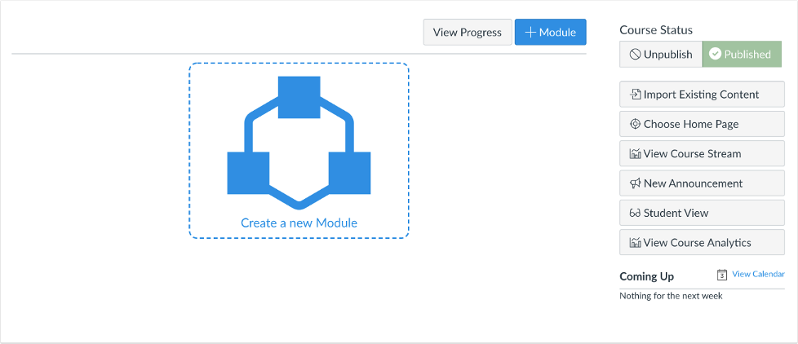
Commons Help Guides
The Commons menu includes a link that displays frequently used Commons guides. This change helps Commons users quickly access resources about Commons.

Cisco Webex Canvas Integration
For the fall 2020 semester, the Canvas course menu will include an option to create and host meetings using Cisco Webex. Stay tuned for additional information.
