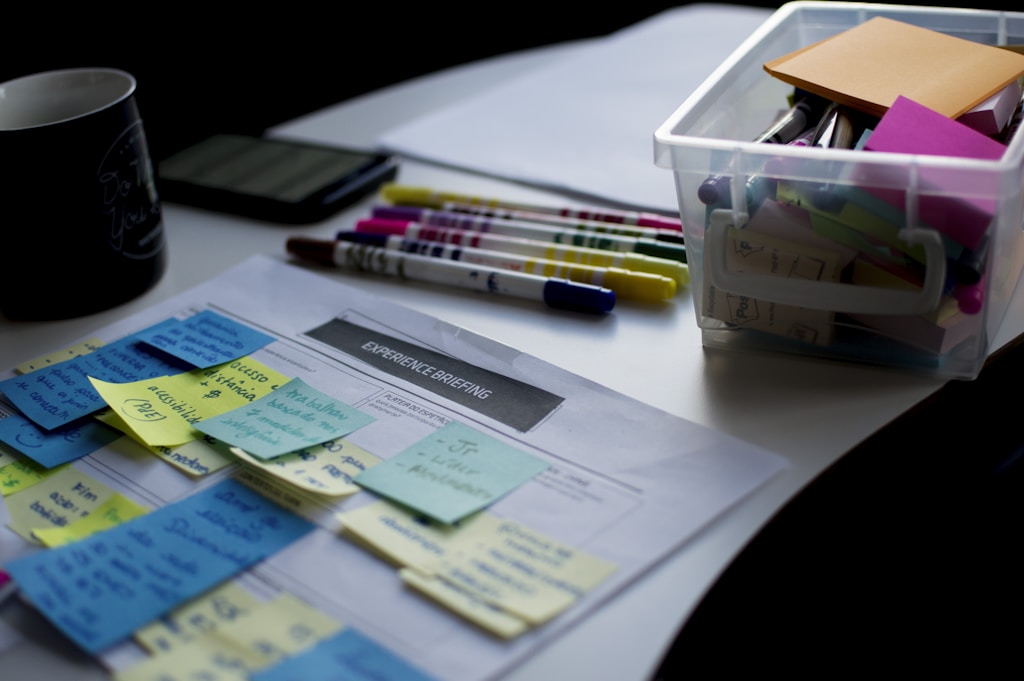How we plan & design a course impacts how it functions and how students learn.
Planning & Designing a Course
26 posts
Faculty Focus Live is a great podcast to help instructors with tips, tricks, and other ideas.
When I think about what a “positive learning experience” is, I instantly equate this to meaning my students feel a level of success, confidence, and community throughout their time in my classroom.
MERLOT is a community working to share peer reviewed open educational resources,
Technology tools, including Canvas functions, should only be used if they have a purpose for instruction.