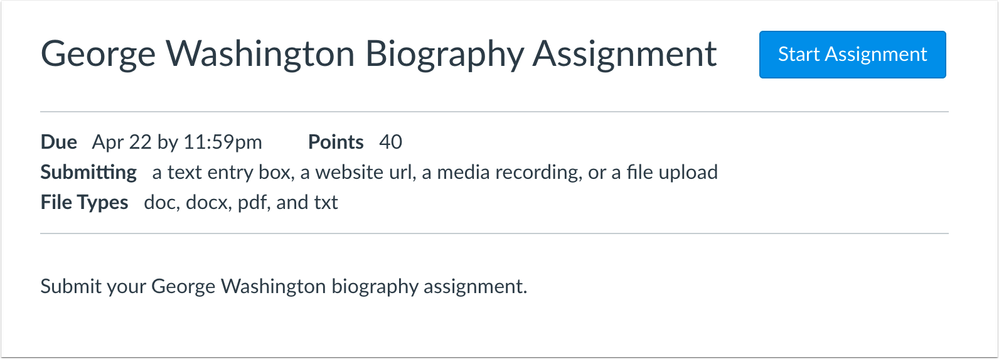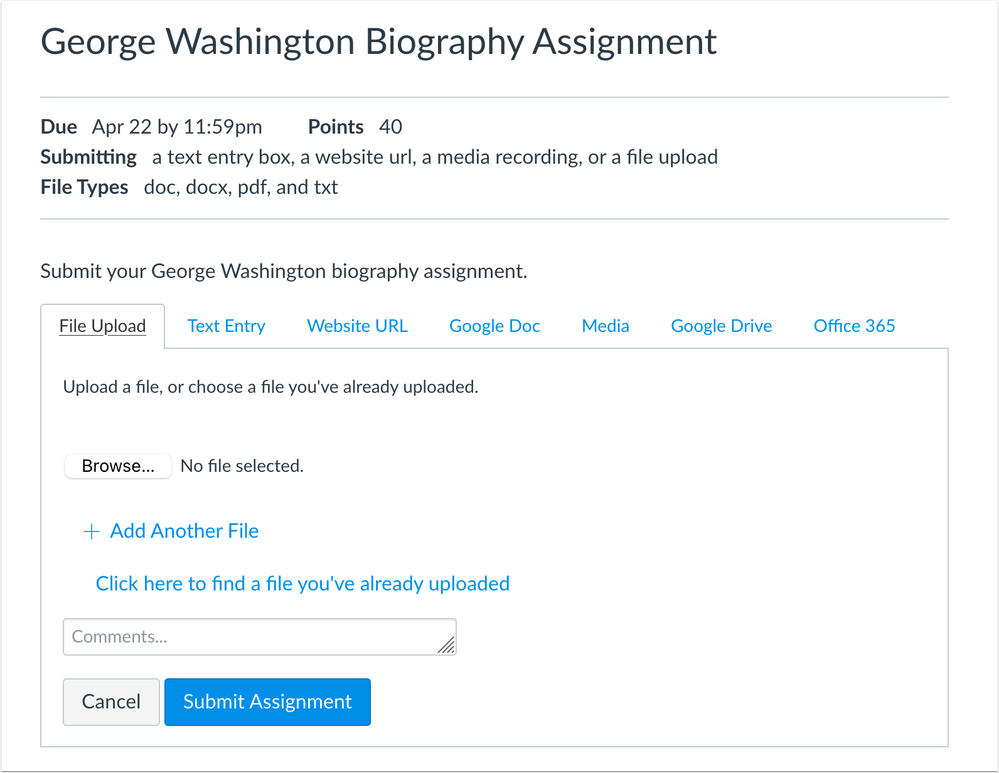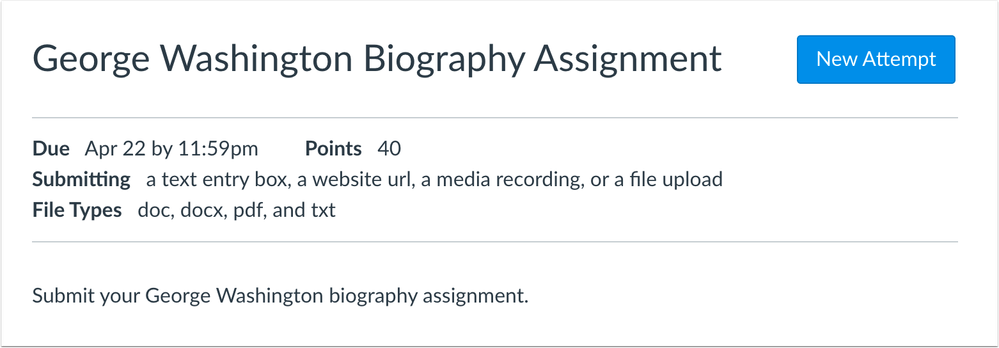Canvas has made some updates to the button language for online assignment submissions.
When a student views the details for an online assignment, a submission can be started by clicking the “Start Assignment” button. Previously, this button was labeled “Submit Assignment”.
Once the student uploads or adds a submission (according to the submission type), they should then click the “Submit Assignment” button to submit the assignment.
Additionally, if the student is allowed to resubmit the assignment, the button to resubmit the assignment now reads “New Attempt”. Previously, this button was labeled “Resubmit Assignment”.
Content provided courtesy of the Canvas by Instructure Community Deploy Notes.