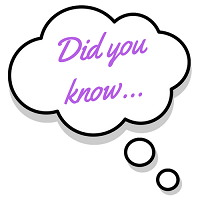 Did you know that you and your students can use Google Chrome Extensions to optimize your Google Chrome browser experience? There are so many options. A few options for the classroom include
Did you know that you and your students can use Google Chrome Extensions to optimize your Google Chrome browser experience? There are so many options. A few options for the classroom include
- Grammarly: An extension that performs spelling and grammar check directly through the browser. View Grammarly’s video, Better Writing with Grammarly.
- EasyBibToolbar: Helps students cite website resources. It’s free and works with MLA and APA. Here’s a short video to introduce you to EasyBib Toolbar Extension for Google Chrome.
- uBlock Origin: This is not specific for classroom usage, but is an excellent productivity tool. It helps decrease distractions (unwanted ads). As of this post, it is one of Chrome’s most popular extension! It blocks unwanted ads and allows you to whitelist your favorite sites. There are Firefox and Edge versions, too. Check it out – uBlock Origin for Google Chrome.
Which extensions are you using?
