I heard your question as “How do I manage all these courses?” rather than just “How do I delete those that I don’t want”. You can delete the master manually created courses that you create.
Dashboard Organization
Which courses display on your Dashboard when you log in can be managed by clicking the ‘Courses’ icon then selecting ‘All Courses’. The stars on the left are the way you select which courses you want to see when you log in on the Dashboard.
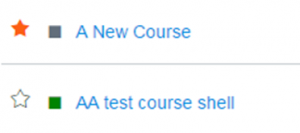
This example “A New Course” will be on the Dashboard and “AA test course shell” will not be listed.
Colleague Created Course shells with Students
The courses for each semester or term will be managed within the system. You will eventually see them removed from your list. While the system will add and eventually remove these you may want to use the ‘Favorites’ star feature from above to remove course shells you are no longer actively teaching from the Dashboard.
Cleaning up Unwanted Manually Created Master Shells
You have the ability to delete these shells from the Settings page in your navigation.
Export the Content First
I’d STRONGLY recommend you choose to Export the course content of the course you are to delete. It is good to make this standard practice.
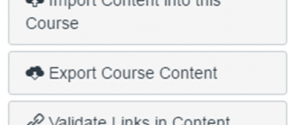
Remember to store these in a safe location. Do not leave copies of your courses on PC’s in public areas. There are sites on the web where someone could sell your course content and it’s nearly impossible to get those sites to remove your content once it is out there.
Keep control of your content.
It will probably be the one time you delete a course without exporting and saving a copy to your hard drive that will be “THE TIME” you realized that it contained some only copy of a file that was important. So take the few moments it takes to export a copy of this material to a safe place before proceeding to permanently delete this material.
Permanently Delete
The option to delete is to “Permanently Delete this Course”, found on the Settings page in the buttons on the right.
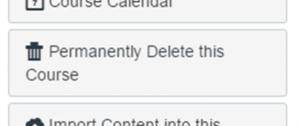
You may permanently delete the manual Master course shells you created yourself. The operative word is ‘Permanently’
