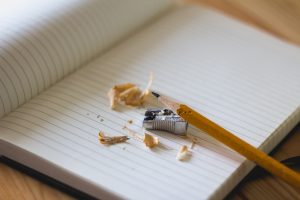 The Canvas learning management system offers several features to improve the integrity of quizzes. These features, along with some changes to how questions are written, can greatly enhance the effectiveness of some assessments and minimize the risk of cheating.
The Canvas learning management system offers several features to improve the integrity of quizzes. These features, along with some changes to how questions are written, can greatly enhance the effectiveness of some assessments and minimize the risk of cheating.
Use time limits
Time limits can be used to ensure students complete a quiz within an allotted period of time. The time limit starts when a student begins the quiz. The time limit will continue until it reaches its end, at which point a quiz will automatically submit.
A student can not leave a quiz and restart the timer once it has begun its countdown. If a student were to leave a quiz, returning at a later time, the timer would continue during the student’s absence.
For example, a quiz is set to 60 minutes. A student begins the quiz but has a power outage 10 minutes after beginning (50 minutes left) it. The student’s power is restored and able to return to the quiz 30 minutes later – this would leave the student with 20 minutes to complete the quiz. (10 minutes active + 30 minute outage + 20 minutes active = 60 minute time limit).
Time limits should be set to an appropriate allotment of time based on the quiz content. A quiz given an overly generous amount of time allows for a student to research the possible answer. Set the quiz timer based on the length of each question, the complexity of each question, text of answer responses, and time to read & respond.
For more information on time limits, refer to the Canvas guide: What options can I set in a quiz?
Use question groups
Canvas allows for using question sets to randomize questions. This allows for creating quizzes where questions are intentionally given in a different order to each student. The same feature has the added benefit of allowing for the creation of quizzes with different questions for each student.
Question groups are best created when working with the same type of questions. For example, a quiz with multiple choice questions and essay questions should have two separate question groups: One for multiple choice, the other for the essays. This allows for randomizing within each question type and prevents a critical question from being excluded. Question groups also assume that each question within the group is of the same value — questions of different values should be placed within a separate question group.
For more information on question groups, refer to the Canvas guide: How do I create a quiz with a question group to randomize quiz questions?
Create better questions
A better, well crafted question uses concepts from Bloom’s Taxonomy. The first part to a better question is a better question stem. The question stem itself needs to have meaning, avoiding irrelevant material, and stated without negativity unless the learning outcome needs the question to be negative. Answer choices should be plausible, stated clearly, and mutually exclusive.
Attempt to revise existing questions along the ideas of Bloom’s Taxonomy. Many questions, especially those from publisher test banks, will check only for knowledge. Revising a question can still capture the desired outcome, while also checking for understanding using higher order thinking skills.
