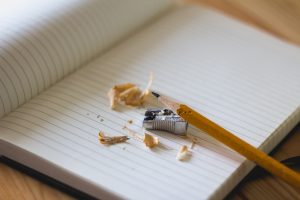 When working with assessments, it’s unfortunately not uncommon to encounter instances of plagiarism. Plagiarism can come in many forms, such as direct copy/paste from a website, copying someone else’s paper, or simply not crediting sources.
When working with assessments, it’s unfortunately not uncommon to encounter instances of plagiarism. Plagiarism can come in many forms, such as direct copy/paste from a website, copying someone else’s paper, or simply not crediting sources.
A teachable moment
Often times, it’s best to treat plagiarism as a teachable moment. Some students do not know documentation styles and subsequent crediting of sources. Other students may have forgotten. It is also significantly possible that a student never directly covered plagiarism in their prior educational experiences.
Here are some strategies to use plagiarism as a teachable moment:
- Define plagiarism for your students, and do this in more than just in a syllabus statement. Some instructors will have different standards of plagiarism, and those standards should be communicated. What is considered plagiarism in your class?
- Offer resources for proper citations to students when giving assignments that can cause plagiarism. Direct students to places like Moraine Valley’s own Academic Skills Center, Speaking and Writing Center, or online resources like Purdue OWL.
- Give students a chance to correct their work if it does have instances of plagiarism. In many working environments, we have a chance to correct our mistakes. When warranted, why not give our students the same chance?
- Offer different ways than writing for students to respond to assignments. This allows students to represent their work in a variety of ways that may help them prove understanding of a concept far better than their writing skills may show.
VeriCite
As an aid in teaching the concept of plagiarism, the college has implemented VeriCite as a tool within Canvas to scan documents. Documents are scanned against publicly accessible content, academically oriented content, Creative Commons open educational resources, English Wikipedia, a general web search with webcrawler, and prior submitted VeriCite scanned documents at the college.
It’s fairly simple to implement VeriCite on an assignment in Canvas, as demonstrated in their video on creating a VeriCite assignment within Canvas.
VeriCite offers a number of different resources for instructors to implement the tool and review its reports. It’s quite easy to implement:
- Quick Start Guide
- How do I add a VeriCite assignment?
- How do I view VeriCite reports for student submissions?
- How do I navigate a VeriCite report?
- How do I navigate my VeriCite report as a student?
Additional Information
- The Many Faces of Plagiarism – VeriCite
