 Icebreakers are a commonly used technique to get to know people and introduce them to new knowledge. They are often used in meetings, clubs, events, and classrooms across education. They are an effective way of allowing students to get to know one another, for the instructor to learn a bit about their students, and students to learn a bit about their instructor. An icebreaker can be used at the start of a semester or at the start of a class during random points in a semester.
Icebreakers are a commonly used technique to get to know people and introduce them to new knowledge. They are often used in meetings, clubs, events, and classrooms across education. They are an effective way of allowing students to get to know one another, for the instructor to learn a bit about their students, and students to learn a bit about their instructor. An icebreaker can be used at the start of a semester or at the start of a class during random points in a semester.
Icebreakers in the Face-to-Face Classroom
Here’s a few techniques and ideas to facilitate breaking the ice in a face to face classroom.
Throw a Ball
A simple way to break the ice in a classroom is to throw around a ball. It can be a traditional rubber ball, a tennis ball, a beach ball, or a clever catch ball. Here’s the general process:
- Instructor sets the theme for the activity. As an icebreaker, it can be fun, informative, or generally content related. Set the ground rules to ensure polite response.
- Instructor initiates the process by asking a question from the theme, then tossing the ball to another student.
- Student receiving the ball states their name and answers the question. They next ask a question and toss the ball to another student.
- Repeat step 3 as desired, ensuring every student has a turn.
An instructor can also create a series of questions that can be asked, having students select questions from the list as they toss around the ball. In any case, the technique is to provide a basic introduction to one another.
Memorable Experiences
Many individuals are often willing to share memorable experiences with one another, and may be able to provide small insight into the mind of a student. In this technique, an instructor conducts the questioning. Questions are focused on memorable experiences and kept positive. One particularly powerful question is to ask a student about a teacher who had a positive impact on their life.
This method can be paired with any other type of teaching method, and works well as the source of “throw a ball” questions, as a think-pair-share, or other collaborative activity.
This or That
This technique gets students up and moving around the room. In this case, the instructor polls the room on lighthearted topics through student movement. The process can help students find individuals in the class that share common interests. Here’s the general process:
- At the start, students stand near their desks.
- The instructor asks students students questions of choice and designates a side of the room for each choice given. For example, “Which is better: Netflix or Hulu?”, “Coke or Pepsi?”, “PlayStation or XBox?”, or “Would you rather live in the city or the country?”.
- Students move to the side of the room that represents their choice.
- Instructor proceeds to ask other questions, with students moving around to their corresponding side.
If desired, the instructor can ask students to briefly explain their choice to the class.
Concentric Circles, or “Speed Dating”
This technique requires students to move about the room, talking to one student at a time for a very brief period. In the concentric circle version, half of the students stand in a circle facing inward, while the remainder stand in a second circle inside the first but facing outward. The circles then rotate around the room in opposite directions, causing each student to talk to most members of their class. In the speed dating version, half of the students remain seated while the remaining students move from seated student to seated student.
Students ask each other questions as a timer runs to ensure they do not remain with the same partner for too long. Questions are kept positive, and can be posted by the instructor on a screen or whiteboard. Questions typically ask about topics like favorite movies, interest in sports, or any other open-ended question that elicits an answer other than “yes” or “no”.
Icebreakers in the Online Classroom
Here’s a few techniques and ideas for an online classroom.
Memorable Experiences
As with the face-to-face version, asking students to share memorable experiences with their classmates is a simple way to introduce students to one another and generate community. In the online version, this is best accomplished through a discussion tool where students are given the option to determine what memorable experience they are willing to share. Potential memorable experiences should be included in the discussion prompt by the instructor, and modeled by the instructor in a reply. The prompt should also include an action for students to reply to one another based on commonalities in their responses.
Media About You
Students often express themselves in ways other than words, and often can pinpoint media that exemplifies something about them. A good way to generate interaction at the start of a class is to ask students to pick a piece of media (video, song, picture, or more) and explain how it represents them. Students would also post a link to the media in question, such as a video on YouTube. This is also an opportunity for students to explain a bit about their participation in the course, any fun facts about them, or any of their favorite places. This type of activity often occurs via a discussion tool.
Video Introductions
In many online courses, students are typically bound to use text to interact with one another. Modern day LMS/VLE systems offer the ability for students and instructors to record video directly into various areas of the system. In Canvas, students have the ability to record and upload video directly into a discussion board reply. Offering students the ability to use video to reply to icebreaker questions of any type can add a sense of familiarity to the course and aid in creating interactivity.
Technology to Help
Technology can help make icebreakers fun, and in some cases, the tool itself can be the icebreaker.
Polling & Quizzing Tools
Google Timers
As class sessions have limited time, it’s necessary to keep time on task to ensure the day’s lesson goes forward. In this case, a timer is a great tool to use that can show students how much time they have remaining to complete a task. An easy way to have a live, on screen timer, is to open a web browser, go to Google, and search for “Timer“. A customizable timer will appear at the top of the results. This is a great tool to use with many face-to-face icebreakers as it helps students know when to move to a different aspect of the icebreaker task.
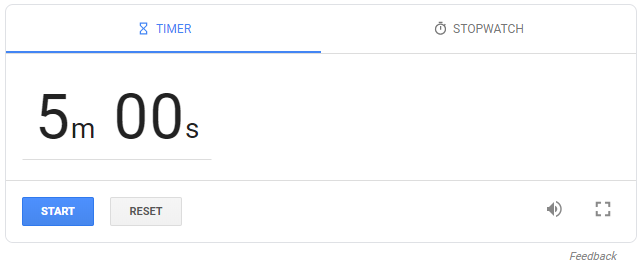
Canvas Discussion Boards
Canvas discussion boards are one of the primary ways of communication within an online course. A discussion board can be used for much more than text-based conversation, and can integrate media like video and audio. Instead of having students converse in an icebreaker through text, consider having students record video directly into a discussion board, giving the discussion a visual and auditory aspect.
Flipgrid
Flipgrid is a newer tool designed to engage classrooms through video. As a tool, Flipgrid can be applied to an online classroom, or as a supplement to a face-to-face classroom. The tool is intended for an instructor to create topics of discussion, which are then opened to student response through video with added features like photos, a whiteboard, text, emoji, and more. It’s a good tool to use to involve students in an icebreaker activity, and can later be used as a means of facilitating class discussions.
Have Your Own Ideas? Please Share!
Do you have your own icebreaker ideas? Please share them with us through our contact form!
Questions? We can help!
Have questions about instruction, course design, teaching methods, technology to help, or more? Please contact the Center for Teaching & Learning through our contact form or by phone at (708) 974-5347.
