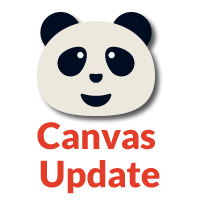Links to online guides to help you set up your Canvas course.
Canvas
A quick how-to on copying a Canvas course.
By default, all new Canvas courses are unpublished. While a course is unpublished, the assigned teacher can access and edit the course, but students cannot access or participate in the course.
In this release:
– Discussion Duplication
– Module Items Duplication
– Front Page Removal Option
Did you know Canvas has a Canvas Teacher app, available for iOS and Android phones and tablets? Canvas Teacher allows teachers to manage their courses and use Canvas more efficiently from a mobile device. Canvas Teacher allows teachers to facilitate their courses on the go, both inside and outside the classroom. This app provides quick access to grading submissions, communicating with students, and updating course content—three of the most frequent course facilitation tasks for teachers—through Announcements, Assignments, Discussions, and Quizzes. Canvas Teacher replaces the existing Android and iOS SpeedGrader apps. Please see the Canvas Teacher Mobile Guides for additional information.