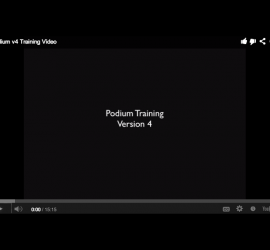What’s an RSS feed? Ever notice a small icon in your address bar or on a web page that looks like radio waves, just like this one? The icon denotes something called “Really Simple Syndication”, better known as an “RSS feed”. The RSS feed is a way for websites to communicate articles of content through tools known as feed readers. These feed readers allow an individual to add an RSS feed for quick access to a website’s articles without having to visit a website itself. The best part? Most websites have RSS feeds, including this one! All you need to […]
Resources
By default, all new Canvas courses are unpublished. While a course is unpublished, the assigned teacher can access and edit the course, but students cannot access or participate in the course. To publish a course for student access: Open your course and view the Course Home Page. In the Sidebar, click the Publish toggle. See the “How do I publish a course?” guide for more information. Note: Once you have published your course, students will have participation rights in a course during the official course start and end dates. Faculty members can view and override the course start and end […]
Panopto is Moraine Valley’s video distribution system. Videos created by any method (with a mobile device, video camera, webcam, Camtasia, etc.) can be added to this system for sharing with others. Features of Panopto include: Video playback on all devices Excellent reporting Customizable privacy settings Text-to-speech captioning Integrated quizzes (with reporting on quiz answers) Built-in video editor Canvas integration Multimedia Services provides information on the use of Panopto through the ITConnect Knowledge Base. For a quick start on using Panopto, view the Learn: Using Panopto document on ITConnect. Panopto also has an excellent support portal with articles on using its […]
A video for the version 4 podium is now available! You can easily view this video through the Classroom Podiums page! If you’d like, view it right here as part of this posting! Just click the post title above! [youtube=http://www.youtube.com/watch?v=jiyKZ_hES78]
Poll Daddy is a great way to create quick anonymous questions and surveys for your class. This tool allows for an individual to create a poll, survey, or quiz without purchasing any additional equipment aside from what they already may have access to use. The tool also allows for content to be rated by users to determine its efficacy. [wpvideo 0FJyVVfE] Essentials A recent computer – A computer purchased within the past 5 years should be suitable. A high speed Internet connection – This process will not work on dial-up Internet. Optional iPad iPhone Example [polldaddy poll=”6996967″] How to do […]