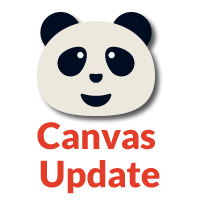You can edit each closed caption from the closed captioning screen by simply clicking the pencil icon.
This method is easy. After importing captions simply go line by line correcting each line.
Scott
Students may watch your videos with sound off in surprising situations. Learn how your closed captions may benefit many more of your students then you may have guessed.
Students sometimes confuse the Canvas inbox with your faculty email or their student email. The Inbox icon is in the green menu bar on the left. When there is a message, a number in a circle will appear in the corner of the Inbox icon. The number in the circle indicates the number of unviewed messages. The inbox within Canvas is a separate communications tool from either the student or faculty Moraine Valley email. If Canvas is left with default notification settings then Canvas should route inbox messages to your work email. Think of it this way: It is NOT […]
For Panopto web app on the captions edit screen simply click the pencil icon and you can edit the line of closed caption.
Canvas has added the ability to added color coded comments linked to annotations in the, DocViewer, document viewer. It has also provided a draw tool for annotations that offers three widths.